Multi-Factor Authentication (MFA) Saves You
Multi-Factor Authentication (MFA) Saves You
10/12/20251 min read
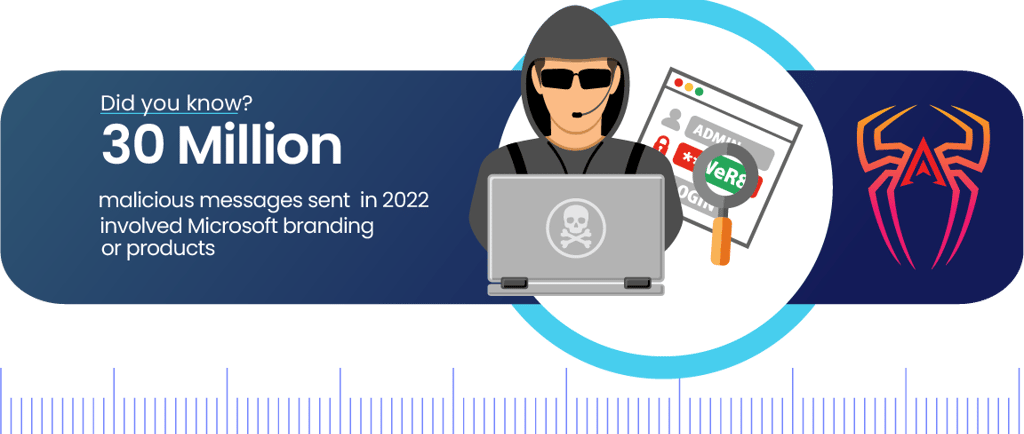

🔐 CrawlTechTips | Multi-Factor Authentication (MFA) Saves You 🛡️
Even the strongest passwords can be stolen — but MFA stops attackers in their tracks.
It adds an extra layer of protection by requiring more than just your password to access your accounts.
💡 What is MFA?
Multi-Factor Authentication means logging in with two or more of the following:
1️⃣ Something you know — your password
2️⃣ Something you have — a phone, security key, or app code
3️⃣ Something you are — fingerprint, face, or voice recognition
⚠️ Why It Matters:
🔹 99.9% of automated attacks are blocked with MFA
🔹 It protects against stolen passwords, phishing, and account takeovers
🔹 Simple to enable — yet often overlooked!
🛡️ Best Practices:
✅ Turn on MFA for all critical accounts (email, banking, social media, and business tools)
✅ Use an authenticator app instead of text messages (SMS) when possible
✅ Encourage employees and family members to enable MFA everywhere
💡 Remember:
Passwords can be cracked — MFA adds the lock, key, and alarm.


