The Real Cost of Streaming
The Real Cost of Streaming — and the Hidden Security Risks Behind “Free Alternatives”
10/12/20252 min read
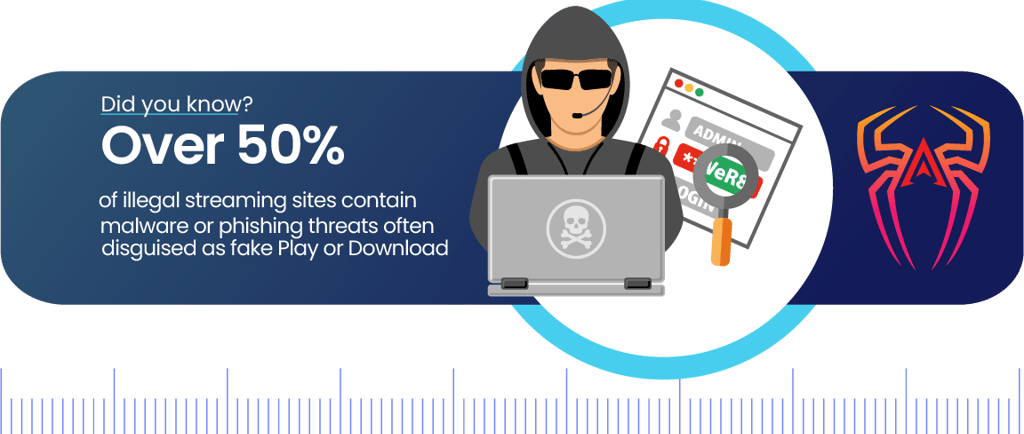
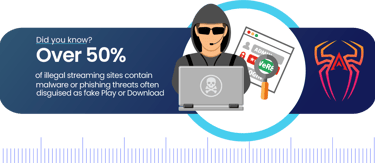
The Real Cost of Streaming — and the Hidden Security Risks Behind “Free Alternatives”
Entertainment Has Never Been More Expensive (or More Confusing)
Once upon a time, watching your favorite TV show meant flipping through a few channels and paying one monthly cable bill. Fast forward to today — and we’re juggling half a dozen streaming services, each with their own subscription fees, logins, and content restrictions.
Netflix, Disney+, Amazon Prime Video, Crave, Apple TV+, Paramount+, DAZN… the list keeps growing. Add live sports into the mix — often requiring another standalone app or add-on — and monthly costs can easily surpass what traditional cable used to be.
According to recent consumer surveys, the average Canadian household now spends over $80/month on streaming subscriptions, and that number continues to climb as providers raise prices or split content across new platforms.
The Hidden Problem: Subscription Fatigue
It’s no surprise that many users feel frustrated and overwhelmed. You might have access to multiple services, yet still can’t watch a local sports game or new movie without signing up for something else.
This “subscription fatigue” has pushed millions of people to search online for cheaper — or even free — ways to access their favorite content. And that’s exactly where the danger begins.
Free Streaming Sites: A Cybercriminal’s Playground
While many “free streaming” websites look harmless, they are often loaded with malware, pop-up ads, phishing traps, and hidden download links designed to steal personal information.
Once clicked, these malicious scripts can:
Infect your device with ransomware or spyware
Steal passwords and financial data
Hijack your browser or redirect traffic to scam pages
Install hidden crypto-miners that slow down your system
In fact, cybersecurity researchers have found that over 50% of illegal streaming sites contain malware or phishing threats, often disguised as fake “Play” or “Download” buttons.
The Risks Go Beyond Your Device
When a compromised computer or smart TV connects to your home network, it can expose every other device on that same network — from phones and tablets to work laptops. This creates a potential gateway for cybercriminals to access sensitive data, online accounts, and even connected IoT devices like cameras or smart speakers.
How to Stay Safe Without Breaking the Bank
Here are a few ways to balance entertainment and cybersecurity:
Use legitimate services only — It may cost more upfront, but it’s far cheaper than recovering from identity theft or ransomware.
Rotate your subscriptions — Subscribe to one or two platforms at a time, and pause others until you need them.
Use strong passwords and MFA — Protect all your streaming and payment accounts with strong passwords and multi-factor authentication.
Keep your devices updated — Smart TVs, browsers, and routers should always be patched with the latest firmware and security updates.
Install a reputable security suite — A managed security solution from CrawlTech can help protect your entire home or small business network from malware, phishing, and unsafe connections.
Final Thoughts
The growing fragmentation of the streaming world has made entertainment less convenient and more expensive than ever. But cutting corners with “free” options can expose you to real cybersecurity risks.
If you’re concerned about online safety, CrawlTech’s Managed Security Services can help you stay protected across all your connected devices — safely enjoying your favorite content without compromise.
👉 Need advice or a cybersecurity check-up? Contact CrawlTech today for expert support and digital protection.


